
Use JobTrack's iCal button to easily view your time critical sales dates & job schedules on Google Calendar, Apple iCal or Microsoft Outlook.
The new iCal button makes it so easy to integrate your JobTrack data with iCalendar* applications like Google Calendar. This means you can view time critical database information conveniently on your preferred on-line calendar application on your mobile or other devices.
Imagine the benefits when your sales staff can see all their sales opportunity critical dates on their Google Calendar app or your Project Manager can quickly review job deadlines by day or week or month on their mobile device. You can simply click on your JobTrack iCalendar entry to instantly open the record in JobTrack to update or edit the item.
iCal integrated Modules: Quick Start, Jobs, Quotes and Sales Opportunity.
Repeat steps 1 and 2 on Quick Start, Sales Opportunities and Quotes modules to set up iCalendar feeds for each of those modules.
1. Go to the Jobs module and press the iCal button.
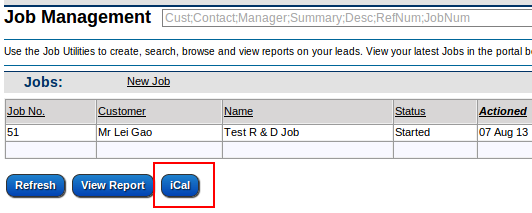
2. The system will generate a URL to add your Job dates to any iCalendar application like Google Calendar. 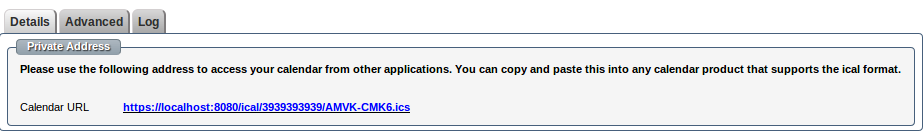
3. You can talk to us about customising your iCalendar feed to sort & display a tailored view of your JobTrack information and links back to modules: Quick Start tasks & events, Sales Opportunities, Quotes or Jobs. 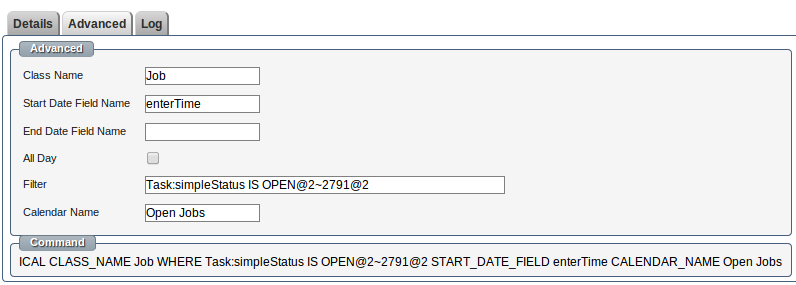
To subscribe to your JobTrack iCalendar feeds using Google's Calendar application follow steps 1 and 2 for each Calendar URL you have generated using the iCal button.
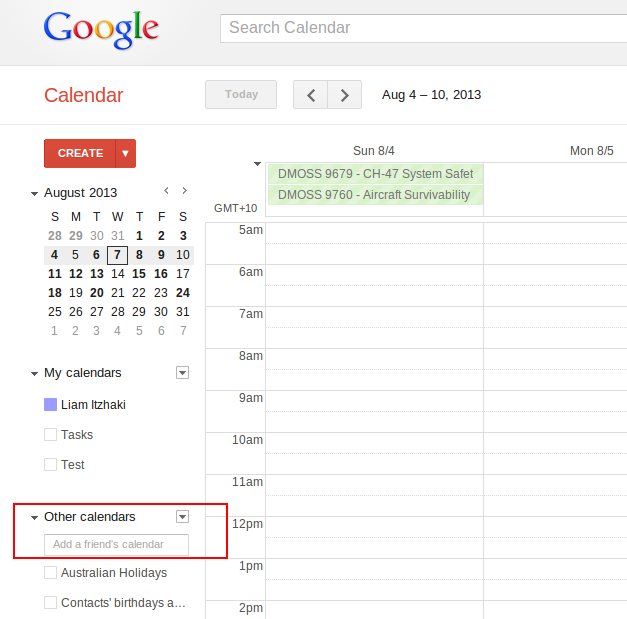
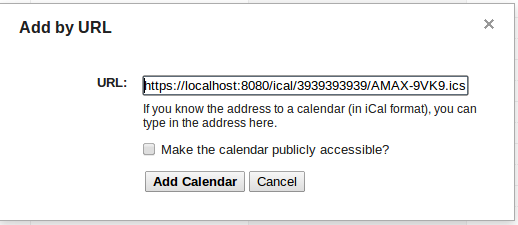
To subscribe to your JobTrack iCalendar feeds using Apple's iCal program follow steps 1 and 2 for each Calendar URL you have generated using the iCal button.
*iCalendar is a popular file format used to distribute calendar information between different applications. For more information go to http://en.wikipedia.org/wiki/ICalendar