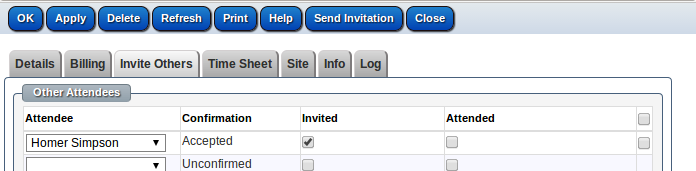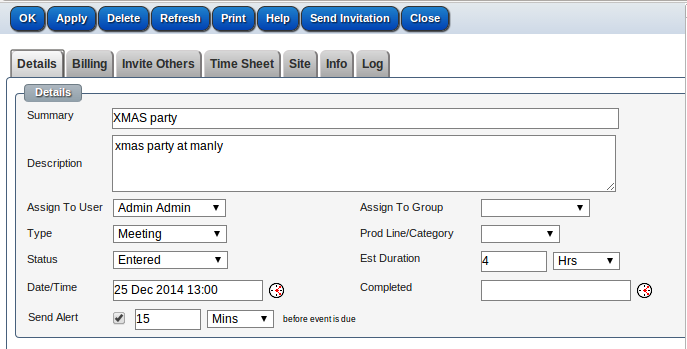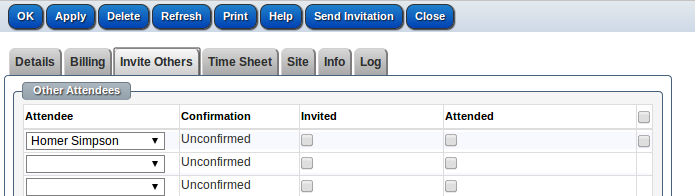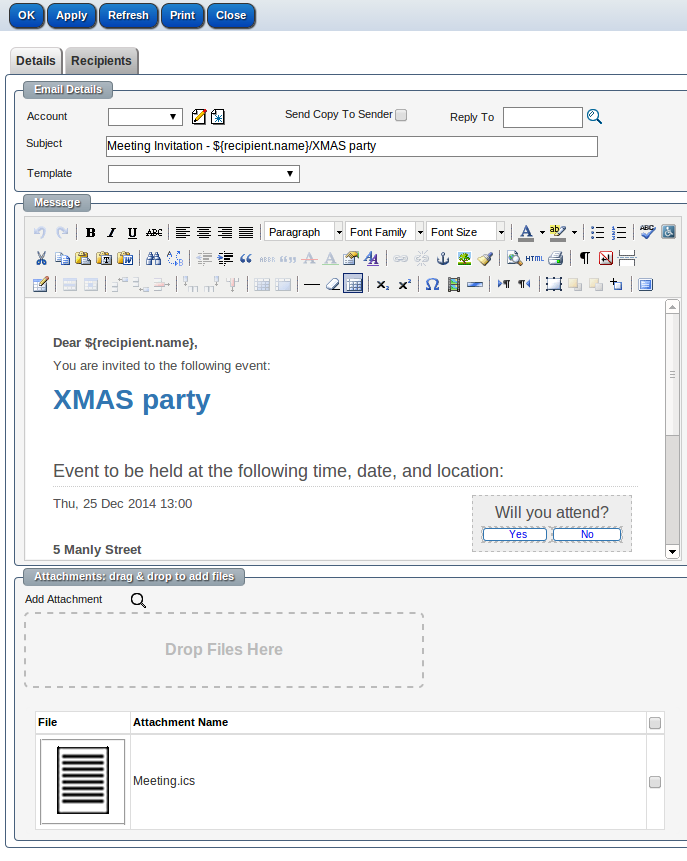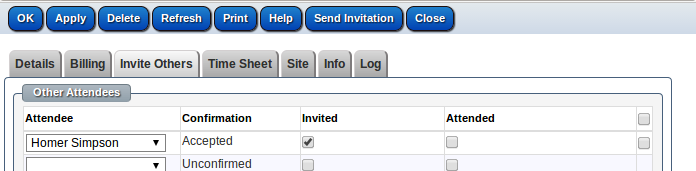Overview
When people are invited to your meeting a special file will be included in the generated email which can be imported into their mobile phone calendars so that they don't miss your special event.
Instructions
Create an event with summary, description time etc
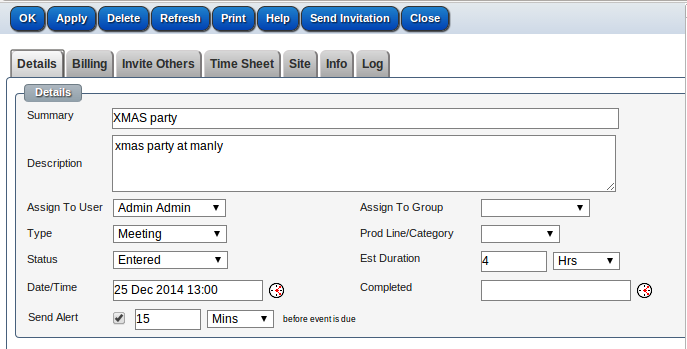
Invite attendees in "Invite Others" tab
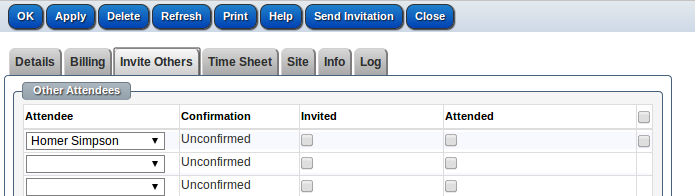
Enter event location

Click "Send Invitation" button in event screen
The Meeting.ics file which could be imported to attendee's calendar(iCal, google calendar etc) is attached to this email
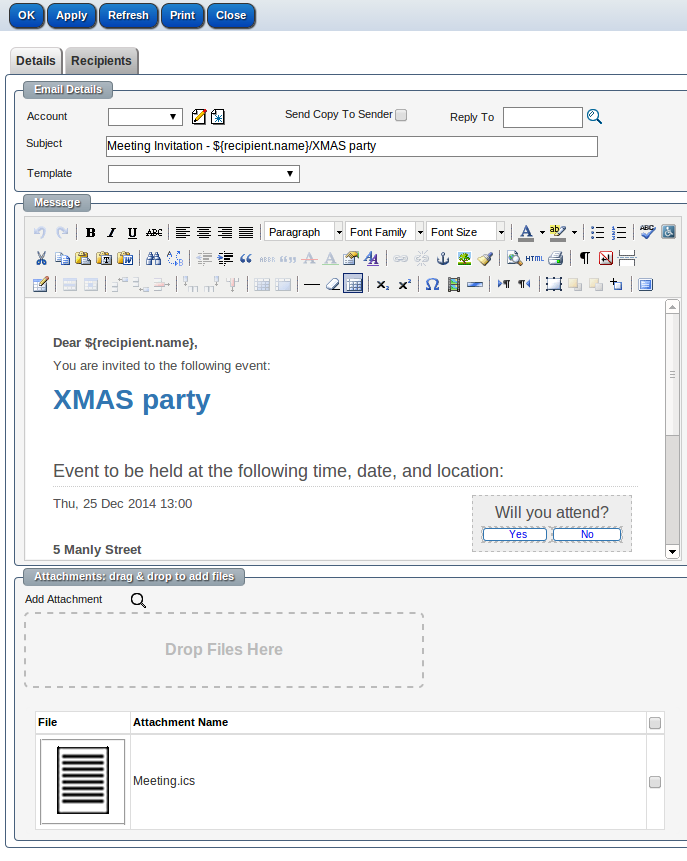
Attendee received this email with the Meeting.ics attached in the mobile phone
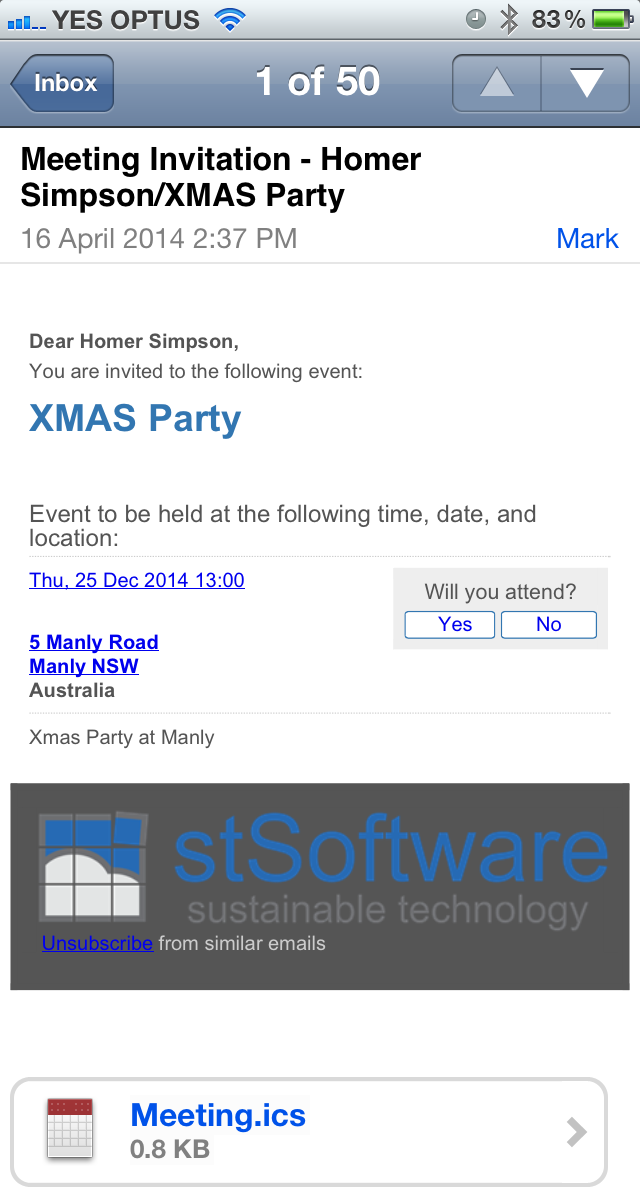
Click the attached Meeting.ics to view the event details and add to calendar

Click the "Yes" button to notify organizer that you are going to attend the event
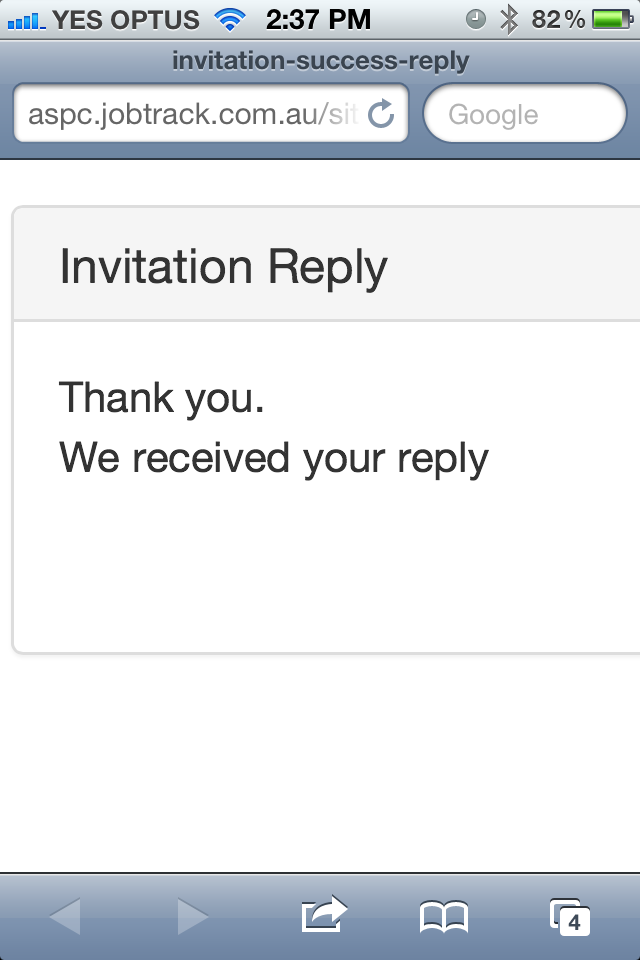
Organizer could check if the attendee accepts or rejects the event in the event data entry screen