You have a clear ambition to improve performance with your vision of a new online system. Achieving this aim involves a critical partnership between the software and the users.
Your users will be moving from a system that they know well, where they use their individual strategies to perform their jobs within the limits of the old system. In a short time, they will be asked to adapt to a brand new system that they know very little about. This knowledge and familiarity gap needs to be bridged with a training strategy to quickly instill knowledge and confidence so that users gain familiarity and use more efficient system tools to better perform their roles
The training strategy adopted will be influenced by the number of users, the complexity of the system, the technical skills of users, the timeframe to implementation and the budget that can be allocated to user training. These factors need to be determined before deciding on the final details of the strategy.
At stSoftware we believe regardless of the training method(s) used we will achieve the best outcomes when they are modeled on Role-Based User Training or RoBUST. This is effectively dividing the users into groups for system training which is focused on the performance of roles using the new system. The criteria formulating the groups will be; roles, technical skill levels and key users such as System Administrators and Managers.
There are many training methods we can implement to bridge the knowledge gap for users some of which are outlined in the comparative Training Methods Table.
With a small number of users, any training method should be within budgetary restraints. When there are larger numbers of users the costs of different methods need to be considered. Often an approach where a combination of methods is used can bring the best outcomes in terms of costs, timeframes and skills upgrades.
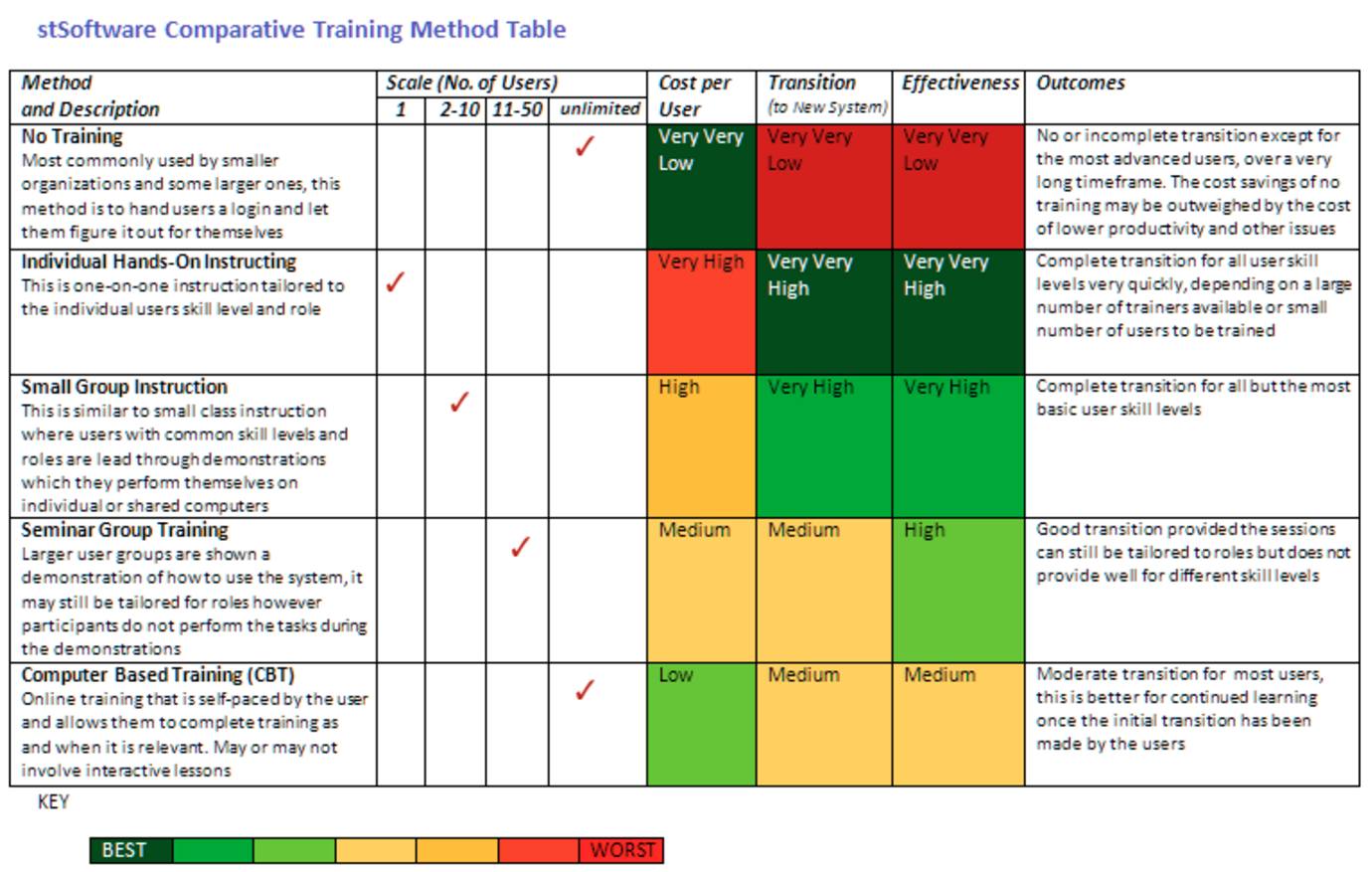
As with your old system, there are many screens, tools and functions your new system will have which individually are relatively simple for users to understand and use however the size of the overall system does present initially as a very complex new user environment. The higher the technical skill levels and general IT competencies of the user the easier this transition will be for them. The training method(s) used need to be mindful of any big differences between users' skill levels so that higher-level users do not feel their time is being wasted or lower-level users are not overwhelmed by a fast-moving training session.
The initial aim of user training is to as quickly as possible get users up to the skill level required to do their jobs using the new system. The second phase is to show users how the new system can help them do their jobs more easily, quickly, accurately and securely than they could before. Determining how much time can be allocated to the initial phase is the most important consideration while the system is under development, as it reduces the downtime associated with the implementation of a new system.
The training for the initial transition to the new JobTrack System is suggested as a minimum 3 hour dedicated session with your application administrator and 4 x 2-hour training workshops with each user group. This is an estimate provided without specific knowledge of your budget and staff skills, you will need to review your options and decide upon a training strategy.
We will design a package of training to suit your system, users and budget. Our general recommendations for the initial transition to your new online system are to use individual instruction for your System Administrator and Key Users who will lead teams of users and small group instruction for other users based on role and skill level. Training can be done efficiently online or in the familiar environs of your individual office stations or your meeting room provided you can supply adequate monitors connected to a training environment.
For large systems, we recommend a 2nd phase of small-group role-based training, which is more advanced to enable full user take-up of the systems capabilities and performance gains.
For ongoing learning, for individual users, we recommend using CBT and the online Base. The standard Knowledge Base may be updated to include your specific enhancements at your request under your Continuous Improvement Plan or standard hourly rates.
The outcomes the training strategy aims to achieve can be measured by assessment of user performance and feedback from users. Please consider the outcomes you want to achieve from training at the planning stage. Some outcomes have been suggested below;
Your new online system will have an online Knowledge Base to assist all users with queries about the base database functionality. The aim of the Knowledge Base is to create a detailed online resource for ongoing learning and user assistance that is cost-effective and accessible to all users at all times and can be updated. It is highly recommended that you regularly include an update to your Knowledge Base when you have any custom development work completed on your system.